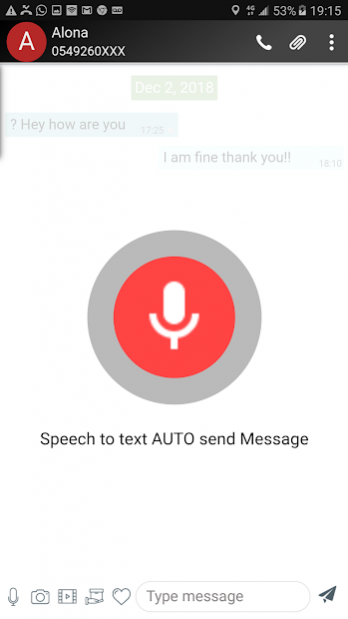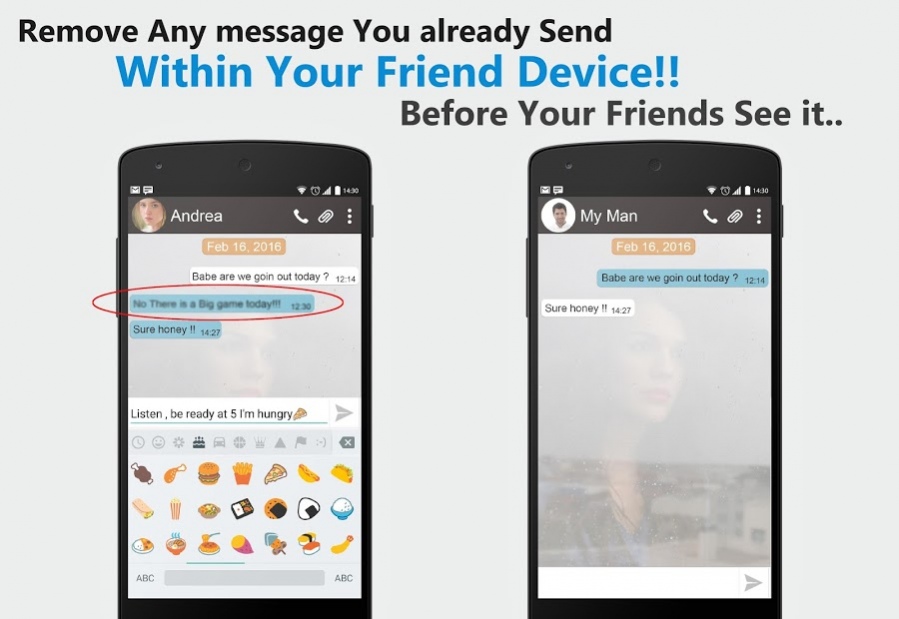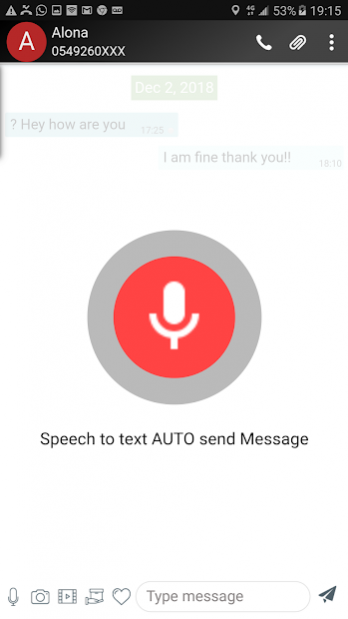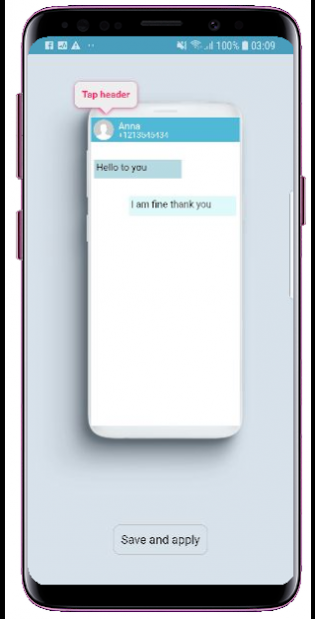SuperSMS Chat Text Messages 4.9.148
Free Version
Publisher Description
Secure your messages and chats with SuperSMS
SuperSMS it's full sms app with a lot of features out of the box
Enjoy from installing of sms-messenger with high secure of new generation with the latest technological advances,
wide spectrum of features and convenience for use.
★★★ Stay in privacy: hide the chats on your phone with the unique password.
★ ★ ★ Option to delete messages that were accidentally sent from the recipient and
addressed.
★★★ All in one App: Super SMS integrates almost all popular messengers (Viber,
WhatsApp) installed on your Android phone including the regular sms.
★ ★ ★ Integration with whatsapp and viber: You can easy open a phone number that is not stored on the phone directly from the dial screen (by clicking on the Send Message icon) and then on the selection screen you can choose whatsapp , viber or SuperSms.
★★★ To change the Past: Edit & Remove any text messages that you have already sent
within the recipient devices.
★★★ Colorful & emotional: the widest collection of stickers and emoji, gif-s with sound
(easy to find using the keywords) will help to express and emphasize your
feelings in messages more alive.
★★★ Rich design settings: you will have the wide selection of cool wallpapers for the
interface as well as the ability to change the theme and messages font color
easily.
With installing of the SuperSMS application you will receive the additional functional
features that could make the use of SuperSMS comfortable and necessary:
★ Send voice messages as text and it's will sent automatically
for example you can use in this feature while you in drive.
★ All the messages and Database of SuperSMS is encrypted and secure.
★ Possibility to send of the new WhatsApp or Viber text messages from built-in sms-
messenger.
★ Integration with WhatsApp / Viber enables switching to conversation in WhatsApp /
Viber.
★ Integration with WhatsApp / Viber enables transferring of the messages to
WhatsApp / Viber from the SuperSMS.
★ Easy sending of any videos with no limits of size & images via Wi-Fi or 3G
Internet without using MMS and spending of extra costs (if both sides had installed
SuperSMS, otherwise it will be sent as a link).
★ Unlimited delay timer for sending of messages
★ Securing conversations with your unique password
★ Easy blocking / unblocking of the contacts
★ Easy search in text
★ Reliable spam filter and high level of security
★ Quick Call-to-Contact option
★ Quick Snap of the photo / video option
★ Easy revoke & editing of the messages
★ No annoying ads and popup windows
★ Creation of a back-up copy of all messages as a encrypted zip-file
IMPORTANT TO KNOW:
We do not save any messaging data at clouds or remote servers.
SuperSMS: created with care and securing about your content!
We invite you to visit the official web-site of the application SuperSMS:
http://dust-fall.com
all rights reserved, Dustfall Inc., 2019 ©
About SuperSMS Chat Text Messages
SuperSMS Chat Text Messages is a free app for Android published in the Telephony list of apps, part of Communications.
The company that develops SuperSMS Chat Text Messages is Dustfall. The latest version released by its developer is 4.9.148.
To install SuperSMS Chat Text Messages on your Android device, just click the green Continue To App button above to start the installation process. The app is listed on our website since 2021-06-16 and was downloaded 3 times. We have already checked if the download link is safe, however for your own protection we recommend that you scan the downloaded app with your antivirus. Your antivirus may detect the SuperSMS Chat Text Messages as malware as malware if the download link to com.Dustfall.SuperSms is broken.
How to install SuperSMS Chat Text Messages on your Android device:
- Click on the Continue To App button on our website. This will redirect you to Google Play.
- Once the SuperSMS Chat Text Messages is shown in the Google Play listing of your Android device, you can start its download and installation. Tap on the Install button located below the search bar and to the right of the app icon.
- A pop-up window with the permissions required by SuperSMS Chat Text Messages will be shown. Click on Accept to continue the process.
- SuperSMS Chat Text Messages will be downloaded onto your device, displaying a progress. Once the download completes, the installation will start and you'll get a notification after the installation is finished.